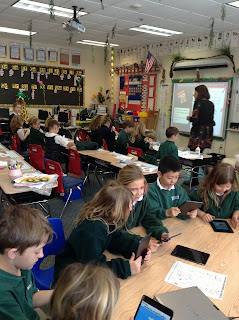Click on the iMac above to learn more about your brand new computer!!!!!!
Wednesday, May 29, 2013
Friday, May 24, 2013
Best Bible Apps for Kids
Some are free and others are not but CHECK THESE OUT!
The ABC’s of God (iPad)
I can’t say enough good things about this app. Absolutely perfect for preschoolers, The ABC’s of God integrates letter recognition, handwriting, capital and lower case matching and word searches with Bible verses and attributes of God. Each letter of the alphabet is a descriptive word for God and an accompanying verse, such as Gracious, Zealous, and Truthful.
The handwriting practice is spectacular, as it first has the child trace, then draw on his own. Both capital and lower case are covered. Then the child goes to a search and find where he must find the letter. Next it’s on to God’s word to find the letter. At the end of the lesson, it reminds you of the attribute for that letter. My 4 year old boy loves this game, but his older sisters (7 and 8) are often caught enjoying it, too! Especially the word searches.
Adventure Bible Memory HD (iPad only)
I love that the kids can play games to memorize Bible verses. You can choose the difficulty and verse. Players earn in-app prizes that make memory fun. Kids can add verses to their favorites list and even learn a new verse everyday. You can also scramble the order of the books in the Bible. Great practice!
There is a LITE version available that has 2 books of the Bible, which is basically a very limited preview.
Noah’s Ark- by Aguppy
You’ll love this fantastic app designed by a friend of mine. The proceeds from the app purchase are for missions. She plans to translate the app into other languages, so that the message can be spread. The app is fun and innovative with lots of ways to interact with the story.
Bible Word Find (both iPad and iPod)
I love this simple word search game. There are three levels of play, making it great for many ages. All of my kids love to play it. It’s very straight forward. No adds. No gimmicks! Word searches are great for vocabulary building and spelling enrichment.
Jesus calling for Kids (iPod)
Leah (8) absolutely loves this app. She sets the alert and reads her devotion everyday. I love that she is always excited about it. This app has a LITE version, which is a 7 day trial for free. After that, it’s $9.99. Expensive because you are getting an entire book. 365 days worth of devotions. We think it’s worth it.
A Good Word- (iPod and iPad)
This app is a super fun way to memorize scripture for FREE. Play hang-man, complete word searches and more. The girls love it.
365 Bible Promises for Little Hearts LITE (iPad and ipod)
I love this cute little app. The LITE version only includes 30 promises and it appears that the developer hasn’t finished the full version. Nonetheless, it’s free and cute. And what’s better than God’s promises?
Each page is interactive and will read aloud the promises to your child.
Bible Coloring Book (iPad and iPod)
Coloring apps are great for everyone. Toddlers love them and 8 year olds love them. Add a little Noah to the mix and everybody’s happy. Plus, it’s FREE!
Thursday, May 23, 2013
Get connected with TWITTER!
Are you on TWITTER? Here are some hashtags to follow with tons of information to make your classroom more interesting!
Wednesday, May 22, 2013
Tuesday, May 21, 2013
Hey 3rd Grade....Check this out!
Khan Academy has teamed up with iTunes and made 20 podcasts for 3rd Grade! Great for the smart board and totally FREE.
Let's get blogging.....
Here is a great way to get kids writing: a BLOG! They are writing for a purpose and it will be in front of their peers. What a great way to compare writing samples from the beginning of the year and see the progress your students have made! Below is info for the app but there is also a website:
www.kidblog.org
Happy blogging!
Saturday, May 18, 2013
YOU HAVE GOT TO GET THIS! What a great tool for teachers to use..... it allows you to keep your tried and true web resources at your fingertips, just 1-CLICK away.
Clicking on the link above leads to the TIZMO that I created. It has useful teaching tools and great sites for kids that will help sharpen their skills. You can make YOUR own TIZMO page featuring YOUR own favorite sites on the web by clicking here:
WWW.TIZMOS.COM
You can post up to 30 tizmos for absolutely FREE!
Clicking on the link above leads to the TIZMO that I created. It has useful teaching tools and great sites for kids that will help sharpen their skills. You can make YOUR own TIZMO page featuring YOUR own favorite sites on the web by clicking here:
WWW.TIZMOS.COM
You can post up to 30 tizmos for absolutely FREE!
Friday, May 17, 2013
Avoid the SUMMER BRAIN DRAIN!
The 7 Best Sites for Free Educational Games
1. Mr. Nussbaums - This site claims to be “A Thousand Sites in One,” and it does truly have a staggering array of educational content for kids. All the games are separated by subject, difficulty, and grade-level so you can find something that is just right for everyone.
2. Sheppard Software: This is another premium educational and kid-friendly site that offers hundreds of games, activities, and quizzes for free. There are games for language arts, math, science, and pretty much every other subject you can think of.

3.Arcademic Skill Builders: This site has some of the best math games on the internet for practicing skills like multiplication, division, addition, subtraction, fractions, and money. Most of the games are multiplayer, allowing kids to compete against their friends or other students around the world. The competition keeps kids really engaged and focused on improving.

4. Funbrain: I have been using this site in my classroom for a long time, and it has always been a favorite of kids and teachers alike. They have a math arcade, games for reading, brain teasers, and casual games. All their games are aligned to standards and designed with teachers and students in mind.
5. Gamequarium- “The site that swims with learning fun,” Gamequarium has amassed a truly immense collection of games and resources for kids and teachers. They have everything separated by level, subject, and activity type, but you may have to navigate through a few menus to find the game that is best for your child.
6. Math Game Time: An awesome collection of fun games for learning all types of math, organized by grade level and content strand. Math Game Time allows students to choose games from a wide selection of quality titles.
7. Word Game Time Just like Math Game Time, but this contains only language games. It is often hard to find good games for practicing spelling and grammar, but this site has a great assortment for many different English language concepts.

3.Arcademic Skill Builders: This site has some of the best math games on the internet for practicing skills like multiplication, division, addition, subtraction, fractions, and money. Most of the games are multiplayer, allowing kids to compete against their friends or other students around the world. The competition keeps kids really engaged and focused on improving.

4. Funbrain: I have been using this site in my classroom for a long time, and it has always been a favorite of kids and teachers alike. They have a math arcade, games for reading, brain teasers, and casual games. All their games are aligned to standards and designed with teachers and students in mind.
5. Gamequarium- “The site that swims with learning fun,” Gamequarium has amassed a truly immense collection of games and resources for kids and teachers. They have everything separated by level, subject, and activity type, but you may have to navigate through a few menus to find the game that is best for your child.
6. Math Game Time: An awesome collection of fun games for learning all types of math, organized by grade level and content strand. Math Game Time allows students to choose games from a wide selection of quality titles.
7. Word Game Time Just like Math Game Time, but this contains only language games. It is often hard to find good games for practicing spelling and grammar, but this site has a great assortment for many different English language concepts.
Thursday, May 16, 2013
Pic Collage App
Watch this 5 minute tutorial on how to use Pic Collage and you will be hooked!
Make your pictures come alive and document all of the interesting things your kiddos have been doing!
Phonics/Sight Word/Math SYMBALOO
Phonics/Sight Word Apps that are worth a look. Linked to the app store where you can view screen shots and reviews of each app. Some are FREE, some are NOT!
Math Apps that are worth a look.
Are you doing a brainstorming activity?
Popplet is a Mind Mapping App!
It's a great tool to use for brainstorming.
Check out how POPPLET helps to organize student writing by clicking here: http://iteachwithipads.net/2013/04/22/organizing-for-writing-on-the-ipad/
TODAY'S MEET
A great tool to use in the classroom is todaysmeet.com, it allows students to post questions and comments LIVE, IN REAL TIME, as you are teaching. You have to create a room and have the students join. It is very user friendly!
So, why are we doing any of this stuff anyway?
The goal of technology integration is not just for teachers to show off new toys but to put technology into the hands of students and have them participate in higher level thinking, collaboration, and project based learning. Students who use technology in the classroom are often more engaged in their learning, see a concrete link between reading, writing, and technology use, and develop job skills they will need in the future.
Wednesday, May 15, 2013
Tuesday, May 14, 2013
Monday, May 13, 2013
Our 1st graders know how to.............. "EXPLAIN EVERYTHING"!
Click below to see James and Cameron in action!
Click below to hear Pearson 'EXPLAIN EVERYTHING" about TALLY MARKS!
Stack the States!
This is a great app for practicing state capitals and
geography. It also includes a lot of state facts!
Subscribe to:
Comments (Atom)