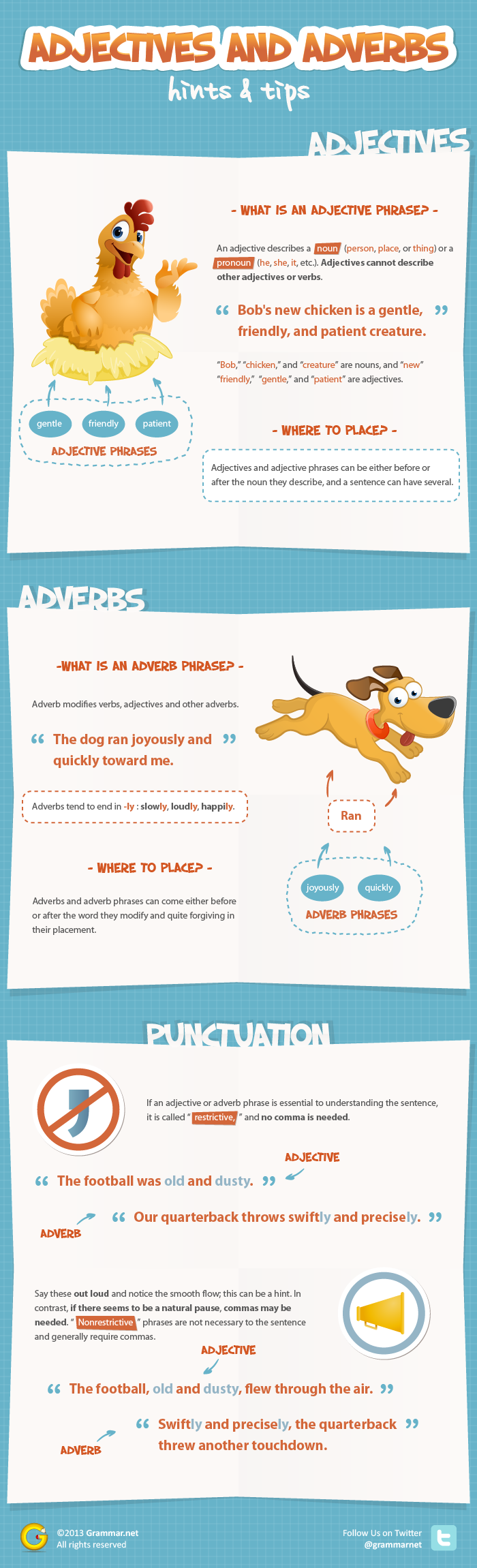Monday, November 18, 2013
Monday, September 2, 2013
Saturday, August 31, 2013
A collection of websites good for the classroom!
Web Resources

Welcome to the web resources page. You will find web 2.0 resources that you can use in the classroom for student engagement and learning. Below is a taste of the types of resources you will find here. It will be updated often, so please make sure you come back and check it out. I will be opening a suggestions area soon, and I hope to see some great websites which you find useful for learning and teaching.
Wednesday, August 21, 2013
Saturday, August 3, 2013
Using Croak it and QR Codes
Here are some really cool ideas combining apps to produce something!
So what can you do???
- Students introduce themselves the first days of school. Post the QR codes around the room and students try and match the introduction with the students in the class. Great getting to know you activity.
- Share news with parents.
- Make various recordings/qr codes for places or important people around your school. Take kids on a tour of the building the first day and use the QR Codes to give information about each location or special person at the school.
- Use this with book intros to get students excited about different books in your class library.
- Use to explain the answer to math problems.
- Use to review homework.
- Use to preview content for social studies or science units.
- MOST IMPORTANTLY... HAVE STUDENTS CREATE THEIR OWN for THEIR LEARNING! I stress this because it is so important to get students actively involved in their own learning.
Wednesday, July 31, 2013
Tuesday, July 30, 2013
More project ideas.......using THINGLINK
I can keep posting all day long! People have created the most amazing THINGLINKS with collections of websites that will get your students off and running.

Monday, July 29, 2013
Wednesday, July 24, 2013
Tuesday, July 23, 2013
Critical Thinking!
Look for more really interesting math games for your smartboard at www.transum.org
I have also posted them in the MATH section of this blog!
Wednesday, July 17, 2013
Animoto IDEAS!
Let students get creative by using Animoto to make their
very own monster-related news stories. Have students use
a paint application, or encourage them to do a public domain
and/or Creative Commons search. Then, ask them to invent their
own monster stories framed in the context of a hard news multimedia
package.
Ask students to narrate their projects as they play, reading from a script
that they've prepared. Is there an alien invasion? Is Sasquatch rooting
through dumpsters? Did somebody bring carnivorous dinosaurs back to life?
This is a great activity for pairs of students to complete together.
My Favorite Thing
Have students use Animoto to talk about their absolute most favorite thing.
This activity works as a Web 2.0 "show and tell" while giving students the
chance to talk about something passionately. Give students several minutes
to verbally set up their projects, making the case for why their 30 seconds was
well spent on the subject matter, and why they chose the content that they did
for the multimedia presentation.
There's something for everyone in this slideshow......
Here is a slideshow with some useful tips. Pick and choose what looks interesting and worth trying in your classroom. Remember- just look for one or two quick ideas!
Tuesday, July 16, 2013
Here's an idea for the age old question: "What did you do this summer?"
Bill Atkinson PhotoCard App
It's free and way more interesting than just having the kids journal about what they did over the summer!
1. Download the Bill Atkinson PhotoCard Lite app to the iPad from the App Store
2. Select an image of a place you visited over the summer.
3. Find relevant information to include about the place you have chosen.
(Save a picture from the iPad web browser by pressing and holding the image on the iPad screen, then select Save Image. The picture will be stored in the Photos section of the iPad
4. Use these images in PhotoCard Lite, add text and an audio recording to your share some important information about your selected event
Monday, July 15, 2013
Wednesday, July 3, 2013
Monday, July 1, 2013
Saturday, June 15, 2013
Friday, June 14, 2013
Cool website with TONS of math games!
WHAT IS COOKIE?
At cookie, child experts and educators design interactive online games for kids. Our learning games for kids help in building skills needed for success in school. While playing our fun educational games, kids learn to read with phonics, build skills in math, language, social studies, science and much more. Our educational videos encourage children to keep learning, even after school hours.
Thursday, June 13, 2013
More tools (to make life easier)!
TOOLS FOR TEACHERS
- Planboard - Lesson planning made easy.
- Schoology – Manage lessons, engage students, share content and more.
- BetterLesson - Share what works. Free K-12 lesson plans, materials and resources.
- LearnBoost – Free gradebook for teachers.
- ShowMe - Learn and teach anything. An online learning community.
- LessonPlan.it – Transform the way you plan your school year. Start planning online.
- ClassDojo - Improve student engagement and behavior.
- symbalooEDU – Organize and share the best of the web with your students (PLE).
- The Coursebook - Discover, track and share great learning experiences.
- Rafter - Find course materials your students will actually use.
- Coursekit – Simple, elegant and free course management tools.
- Glogster – 21st century multimedia tool for educators, teachers and students.
- Remind101 – Text messaging for teachers.
- Teachers Pay Teachers – Teachers buy, sell and share original teaching resources.
- iversity - The collaboration network for academia.
- Time to Know – Digital teaching platform.
- Haiku – Learning management system. A simple way to bring the web to your classroom.
- Celly – A platform of tools that enhances school communication.
Monday, June 10, 2013
Thursday, June 6, 2013
Monday, June 3, 2013
Gynzy: Interactive Whiteboard w/ the teacher at the center!
It has so many great activities to use with any interactive whiteboard. It is so user-friendly, and kid-friendly. I looked at a lot of the tools, and they have some really neat ones to choose from. I love the birthday cake - you choose your cake style, add name and age, add decorations, and then it will play happy birthday and you can click a button to blow out the candles. So cute! There are a variety of timers and games - hangman, bingo, match. You can personalize the games with your own words or use computer selected ones. You can add youtube videos and web images. There are a ton of math activities - more of these than anything else. I love the sorting activities - you can choose different objects from a theme and select the number and the kids can sort them. There are different types of lined notebook writing paper. There is an option that allows you to use your webcam and you have an "elmo" or document camera.
Sunday, June 2, 2013
Wednesday, May 29, 2013
Friday, May 24, 2013
Best Bible Apps for Kids
Some are free and others are not but CHECK THESE OUT!
The ABC’s of God (iPad)
I can’t say enough good things about this app. Absolutely perfect for preschoolers, The ABC’s of God integrates letter recognition, handwriting, capital and lower case matching and word searches with Bible verses and attributes of God. Each letter of the alphabet is a descriptive word for God and an accompanying verse, such as Gracious, Zealous, and Truthful.
The handwriting practice is spectacular, as it first has the child trace, then draw on his own. Both capital and lower case are covered. Then the child goes to a search and find where he must find the letter. Next it’s on to God’s word to find the letter. At the end of the lesson, it reminds you of the attribute for that letter. My 4 year old boy loves this game, but his older sisters (7 and 8) are often caught enjoying it, too! Especially the word searches.
Adventure Bible Memory HD (iPad only)
I love that the kids can play games to memorize Bible verses. You can choose the difficulty and verse. Players earn in-app prizes that make memory fun. Kids can add verses to their favorites list and even learn a new verse everyday. You can also scramble the order of the books in the Bible. Great practice!
There is a LITE version available that has 2 books of the Bible, which is basically a very limited preview.
Noah’s Ark- by Aguppy
You’ll love this fantastic app designed by a friend of mine. The proceeds from the app purchase are for missions. She plans to translate the app into other languages, so that the message can be spread. The app is fun and innovative with lots of ways to interact with the story.
Bible Word Find (both iPad and iPod)
I love this simple word search game. There are three levels of play, making it great for many ages. All of my kids love to play it. It’s very straight forward. No adds. No gimmicks! Word searches are great for vocabulary building and spelling enrichment.
Jesus calling for Kids (iPod)
Leah (8) absolutely loves this app. She sets the alert and reads her devotion everyday. I love that she is always excited about it. This app has a LITE version, which is a 7 day trial for free. After that, it’s $9.99. Expensive because you are getting an entire book. 365 days worth of devotions. We think it’s worth it.
A Good Word- (iPod and iPad)
This app is a super fun way to memorize scripture for FREE. Play hang-man, complete word searches and more. The girls love it.
365 Bible Promises for Little Hearts LITE (iPad and ipod)
I love this cute little app. The LITE version only includes 30 promises and it appears that the developer hasn’t finished the full version. Nonetheless, it’s free and cute. And what’s better than God’s promises?
Each page is interactive and will read aloud the promises to your child.
Bible Coloring Book (iPad and iPod)
Coloring apps are great for everyone. Toddlers love them and 8 year olds love them. Add a little Noah to the mix and everybody’s happy. Plus, it’s FREE!
Subscribe to:
Comments (Atom)